Hai Friends today i am going to explain how to import and export SQLite Database file into Eclipse
Step 2:
First of all we have to locate our database file...
Here you can refer how to locate database file in Eclipse (Refer Here)
(Note: First Run Your Program then only you can Find your Database file)
For Export:
Step 1:
Select our Database File and Click "Pull a file from the device " button (top left corner)
Browse Location and Press Save button
Now your database file Successfully Exported.
You can see data with use of SQLite Browser
For Import:
Step 1:
Select database folder and Click "Push a file onto the device" button(top Left Corner)
Step 2:
Browse File Location and Press Open Button
Step 3:
Now Your file has successfully imported...
Thanks For Visiting...




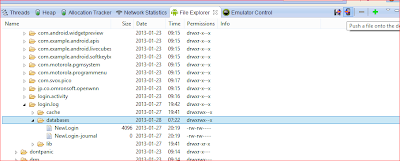


hello Bro!this has helped me alot,thank you!!! but i remain with one problem if possible u may help me;how to access in eclipse(for example if you want to select,update,...) that dabase imported?
ReplyDeletei have try same as import abc.db file and select after it can not import success fulll
ReplyDelete